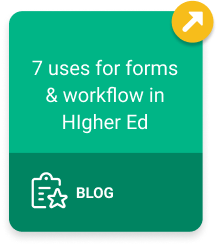The Cloud-Based Tools You Need to Support Your Institution (and what to make sure they have)
The COVID-19 lockdown is gradually coming to a close, but the long term effects of the virus are just ramping up. The big question for higher ed? What to do this fall. And there’s still no definitive sign of whether to keep campus open to students or not.
The California State University System plans to educate students remotely, and eliminate the SAT and ACT in the admissions process. Brigham Young University, a private institution in Utah, will wait until July to announce a decision. Other institutions, facing severe financial losses, are reducing sporting programs and educational offerings, and some are even merging with larger institutions. Recent CDC guidelines may help higher ed leaders make decisions, but there is certainly a long road ahead.
As leaders at the top continue to weigh the options, departments must carry on. Educators and the administration that keeps everything running can’t stop, as you well know.
While you’re working from home (or at the office in a new way), it’s essential to have the right tools to work with other faculty and staff. Remote work requires the right infrastructure -- email alone isn’t up to snuff. Let’s dive into some of the cloud-based tools you need to keep things running smoothly.
First, define the problem.
There are dozens of software options out there. How do you pick one? Start by defining your needs. The following are three major issues we’ve been hearing about recently.
Digital learning
This encompasses remote test-taking to video conferencing to peer assessments to simply giving students a way to connect and socialize in some way during class.
Blended in-person and remote learning
Rumor has it that ‘hyflex’ is the answer to educating during the pandemic. And faculty aren’t crazy about it. Additionally, in the case of in-person classes, contact tracing will become highly important.
Remote work
On the faculty and administration side, remote work requires the ability to hold conference calls and automate those pervasive paper processes.
Second, look around.
After you’ve identified the problem, explore all of your options. Can you get some budget from your superior? Or rearrange what you’ve already been allocated? What about the procurement process; is there another individual in the process that might also have the same need and could connect with you on finding a solution?
If you’ve already done those things, try reaching out to vendors. Many are offering free trials due to COVID-19. If you’re looking for a software that doesn’t offer a free trial, ask for one. Asking can’t hurt, right? And if you need the software past the length of the free trial, ask for an extension. Along with that, check the vendor’s pricing structure. If your department needs a peer review software for 500 students but the vendor’s smallest package is for 1,000, you may be able to negotiate a deal.
Another option? Look around at the tools the institution already has. Is there any way you could use existing software to get the job done? This Facebook group is a great place to pose this type of question to peers in administrative and faculty roles.
Third, spec check.
Not all tools are created equal. Before you begin using new software or adopt a new process during this pandemic, double-check to make sure that this new solution is: cloud-based, secure, and compliant.
The cloud
Information everywhere in our lives is moving to the cloud. Work documents, my social security number, the grocery store list. It’s all there. It makes sense that any new solutions you implement are cloud-based.
If you plan to acquire cloud-based software, be sure to ask the right questions about it. Here are a few, for starters:
- How do I get my data if I decide to end the relationship?
- Do you offer implementation services and/or training? If so, what does that entail?
- What is the uptime?
Look for these answers:
- Your institution should own the data and should not be charged by the vendor to get the data out.
- If implementation services or training are offered, ask about the scope, and cost, upfront.
- Uptime refers to maintenance time and is measured by the percent of time the software can be used; 99.9% is great. Anything less might be cause for concern.
Security
This isn’t a comprehensive security guide, although here are a few pointers. Ask about the following:
Multi-tenancy and access limitations: multi-tenant software means that your organization gets one instance with supporting infrastructure that can serve multiple customers. Essentially, multi-tenancy will auto-scale the software to support rapid scaling of usage, such as an influx of Financial Aid requests in the fall or thousands of new users. You also will want to know what granular permissions are available so that from the Provost to the intern, everyone has the exact access level they need, at an affordable rate.
Audit-logging capabilities: If something goes wrong or if you need to provide tracking for compliance purposes,, it is helpful to know who was logged in and when.
Single sign on (SSO): this allows a user to login to one location and get to all the applications they need to use. It’s beneficial for an institution because it increases security and compliance, and frankly, your people don’t have to remember so many passwords. Purchasing a software that will fit into your SSO infrastructure is critical in the campus adoption process.
Compliance
You may not be able to discuss the finer points of WCAG compliance, and that is OK. Here is a quick list of compliance standards you may want to know about.
*The list below isn’t exhaustive, but it can provide a good old fashioned confidence boost as you approach a technical conversation. Please consult the IT department at your institution if you have any concerns about software compliance.
HECVAT: Higher Education Community Vendor Assessment Toolkit. This is the gold standard created specifically for higher education to measure vendor risk. Vendors provide a HECVAT to confirm that the appropriate information, data, and cybersecurity policies are in place to protect sensitive information. Any mature software company should be able to provide one upon request. You can learn more about HECVAT and get access to tools provided by EDUCAUSE here.
WCAG: WCAG stands for Web Content Accessibility Guidelines. These standards require organizations to make web content accessible for individuals with disabilities.
FERPA: Family Educational Rights and Privacy Act. This protects the privacy of a student’s education records. Not every software at an institution needs to be FERPA compliant, but this is a good term to know.
HIPAA: Health Insurance Portability & Accountability Act protects the handling and privacy of healthcare records. As with FERPA, not every software must be HIPAA compliant.
Cloud Tools You Need
We’ve discussed what cloud-based tools should have. Let’s move on to the tools you need to support your institution.
Digital learning
For your remote testing needs: Proctorio. It isn’t cheat-proof, but it’s better than the alternative: open note, open friend, open internet, etc.
Video Conferencing: Zoom, MS Teams, Google Hangouts. Check with your institution to be sure MS teams and Google Hangouts are acceptable methods.
Peer Assessments: Google Docs using suggestion mode, Peergrade, and most LMS tools have a built-in peer grading tool.
Connecting Socially: this might take a little more ingenuity than finding software. One professor asked students to email a meme, gif, or photo that reflected each student’s mood. Those images were imported into a slideshow and the professor flipped through it quickly in the first few minutes of class. I imagine students left that class feeling less alone. You can find more ideas on this Facebook group.
Blended in-person and remote learning
Contact Tracing: Apple and Google came up with a tech fix, we’re yet to see if other technologies will be created to increase accuracy/efficiency.
Hyflex: we’re not aware of the singular ‘right’ way to do it. There likely isn’t one. Institutions must adapt uniquely to their students and the community they operate within. What we can share? Communicate, communicate, communicate. If you’re a leader and you don’t have answers, communicate that too.
Remote work
Automating paper-based processes: DocuSign, OnBase, Kuali Build, Google Forms.
Each of these softwares are used in different scenarios. Let’s break it up into two general categories: tools that need support from IT and tools you can use today.
Tools that need support from IT require extra technical support. In the case of automation software, that often means writing custom code to facilitate integrations across enterprise software. The software can’t be used out of the box to solve the problem. OnBase is a perfect example; it can do very complex things, but needs IT support. DocuSign, used on a large scale, will also need IT support. DocuSign or something similar works best for document-heavy processes.
Then there are tools you can use today. Kuali Build is an out-of-the-box forms and workflow software that does not require IT support. With just a bit of training, staff members with basic technology skills can create forms, workflows, and even integrations in Kuali Build. A more basic tool is Google Forms. It can be used right away without support from IT. However, it doesn’t offer complex integrations or workflow functionality. You can read more about how three leaders are automating processes in light of COVID-19 here.
We can’t help with all of your software needs, but we can help with process automation. Kuali Build can help you automate your forms and workflows. Check out this self-guided demo today to learn more about what you can do with the tool. If you’d like to speak to a person about Build, follow this link and sign up for a demo.
We wish you the best of luck in the following months!
Related: